Network Devices and Components
TWS Computer Networking Day 3 Let's Explore Computer Networking: Connecting the World!
Introduction:
Hello, young explorers! Today, we're going on a fascinating adventure into the world of computer networking. Imagine a big web that connects all the computers and devices in the world, just like how we connect with our friends. We'll learn about some special devices and components that make this web possible. Are you ready? Let's dive in!
Hubs, Switches, and Routers: Imagine you're at a big party, and you want to share a toy with all your friends. Hubs, switches, and routers help in sharing information, like the toy, between computers and devices.

Hubs:
Think of a hub as a party host who simply repeats whatever is said. When a computer sends information, the hub sends it to all the other connected devices, just like a host repeating a message to all the guests. However, hubs are not very smart and can get crowded when many devices want to speak at once.


Switches:
Switches are like a smart friend who listens to each conversation and sends messages only to the intended recipient. When a computer wants to send something, the switch knows which device to send it to, making communication faster and more efficient.
Routers:
Now, imagine you want to send a letter to your friend in another town. You need a postal service to help deliver it. Routers are like post offices that send data between different networks. They direct information from your home network to other networks, like the internet, to help your messages reach their destination.

Wireless Access Points:
Have you ever used a walkie-talkie to talk to your friend in the park without any wires? Wireless access points do a similar job. They help us connect to the network without using cables. Just like a walkie-talkie, they send and receive information through the air, allowing us to access the internet on our phones, tablets, and laptops from anywhere within their range.

Network Interface Cards (NICs):
NICs are like special ID cards for computers and devices. They help them connect to the network. Just as we need a key to unlock a door, computers need NICs to communicate with other devices. NICs can be built into a computer or added separately. They allow computers to send and receive information through cables or wirelessly.

Cables and Connectors:
Imagine you want to send a secret message to your friend. You put it inside an envelope and use a string to tie it securely. Similarly, we use cables and connectors to connect computers and devices. There are different types of cables, such as Ethernet cables, which carry information from one device to another. Connectors, like plugs and sockets, help us connect cables to devices so they can share information.

Topologies:
A network topology is like a map that shows how devices are connected to each other. There are different types of topologies, such as the bus, star, and mesh. Let's explore the star topology together.
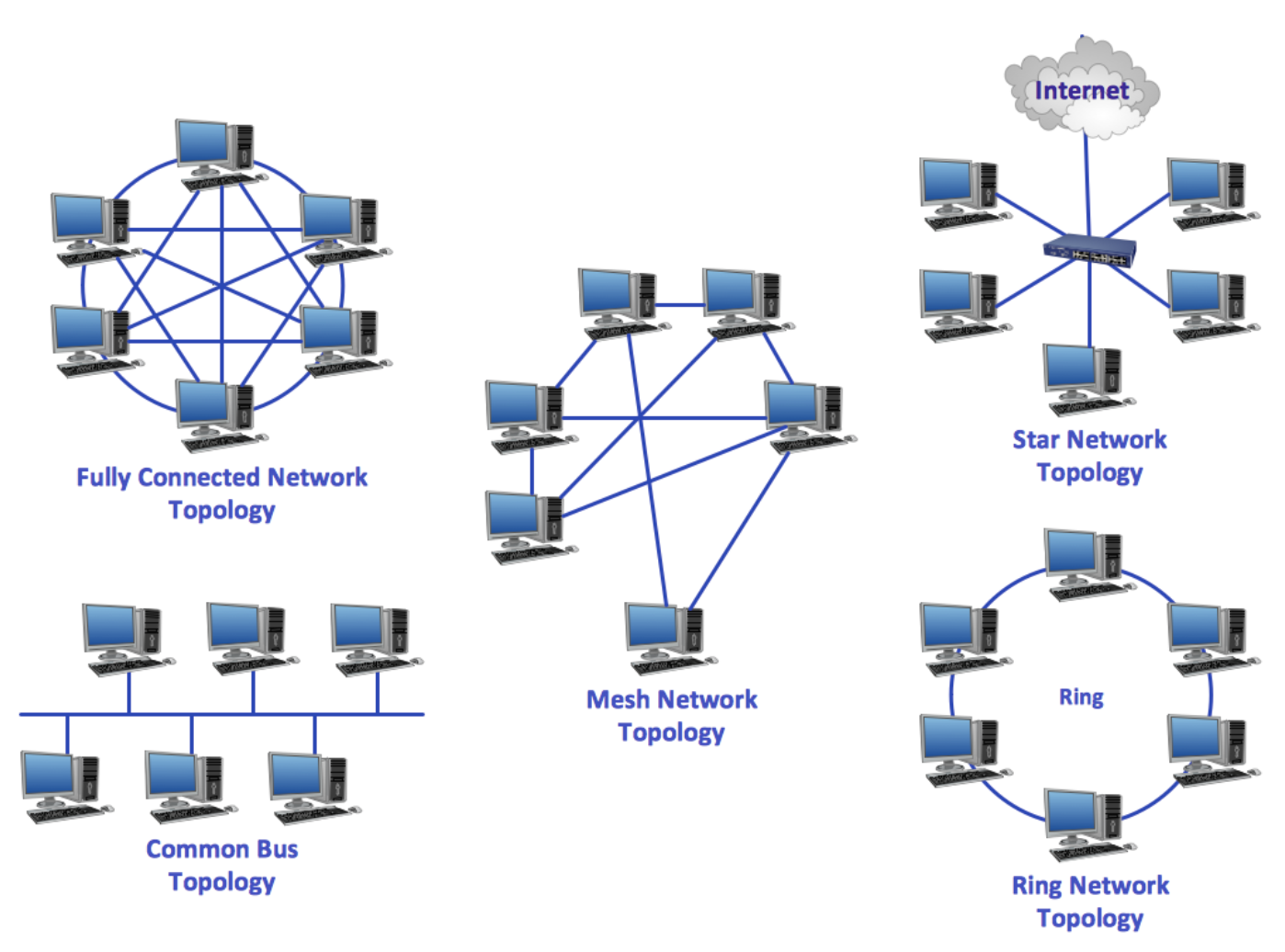
- Star Topology: Imagine you're the center of attention at a party, and all your friends are connected to you. In a star network, all devices are connected to a central device, like a switch or a router. This central device manages the flow of information between devices. If one device has a problem, it doesn't affect the others, just like if you leave the party, your friends can still talk to each other.
Conclusion: Congratulations, young network explorers! You've learned about some essential devices and components that make computer networking possible. Hubs, switches, and routers help in sharing information
#TWS #computernetworking #day3 by Shubham Londhe - Utsav Gohel
