The Amazing World of Network Protocols and Standards
Network Protocols and Standards - TWS Computer Networking Day 5
Introduction:
Have you ever wondered how information travels from one computer to another over the internet? Well, it's all thanks to network protocols and standards! These are like special rules that computers follow to communicate with each other. In this blog, we'll explore two important concepts: IP addressing and subnetting, and some common network protocols like HTTP, FTP, and SMTP. Don't worry, we'll use simple language and real-life examples so that even a primary school child can understand. Let's get started!
IP Addressing and Subnetting:
Imagine you're sending a letter to your friend who lives in another city. To make sure the letter reaches the right place, you need to include an address. Similarly, computers on a network have their own unique addresses called IP addresses. An IP address is a series of numbers separated by dots, like 192.168.0.1. It helps computers find each other on the internet.

Now, let's talk about subnetting. Imagine your school is divided into different classrooms, and each classroom has its own number. Subnetting is like dividing a big network into smaller networks, just like dividing your school into classrooms. It helps organize and manage large networks more efficiently.
Common Network Protocols:
Think of network protocols as different languages that computers use to talk to each other. Here are three common network protocols explained in a simple way:
HTTP (Hypertext Transfer Protocol):
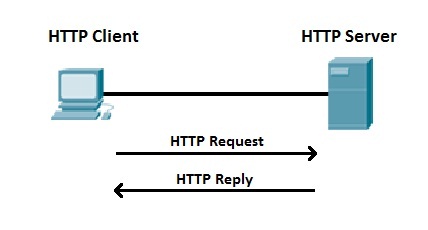
HTTP is like a waiter in a restaurant. When you type a website address (URL) in your web browser, the browser sends an HTTP request to the server where the website is stored. It's like ordering food from the waiter. The server then sends back an HTTP response, which is like getting your food served. HTTP is used for accessing web pages and sending information between your browser and the server.
FTP (File Transfer Protocol):

FTP is like a postal service for files. Just like you send letters or packages through the mail, FTP allows you to send files from one computer to another. It's often used by companies to upload and download files from a remote server. FTP is like a courier service for files, ensuring they reach the right destination securely.
SMTP (Simple Mail Transfer Protocol):
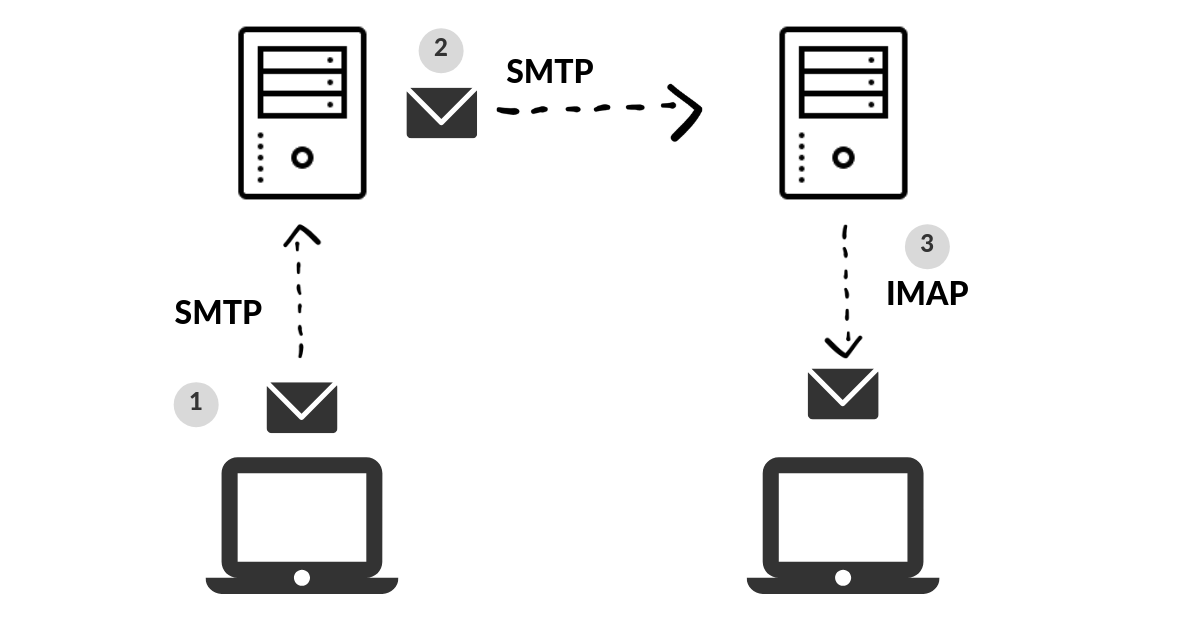
SMTP is like a postman for emails. When you send an email to a friend, your email program uses SMTP to deliver the message to the recipient's email server. It's like putting your letter in an envelope and giving it to the postman. SMTP ensures that your email reaches the correct email server, where it can be retrieved by the recipient.
Conclusion:
Network protocols and standards play a crucial role in enabling communication between computers on the internet. We explored IP addressing and subnetting, which help computers find each other on the network. Additionally, we learned about some common network protocols like HTTP, FTP, and SMTP, which allow us to access web pages, transfer files, and send emails. Understanding these concepts can give us a glimpse into the fascinating world of computer networks and how they work together to make the internet possible.

:max_bytes(150000):strip_icc()/IPaddress-1e113dd325f74135ab2183d432ea5865.jpg)